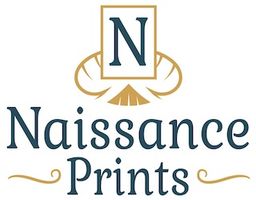Answers to common questions
Your Comprehensive Guide to Frequently Asked Questions – Find Solutions, Clarifications, and Essential Information Here!
File Preparation

What is the maximum file size I can upload?
We accept file sizes up to 25mb.
What Color Settings do you require?
Please use embedded color space Adobe RGB1998, or sRGB is fine, also.
What is the difference between JPEG & TIF files?
JPEG stands for Joint Photographic Expert Group. TIFF stands for Tagged Image File Format.
A JPEG file uses a compression technique that can lower quality whereas a TIF file does not. The JPEG format uses what’s called ‘lossy’ compression. It’s very good at creating smaller, compressed files but it achieves that by losing some of the image data. Additionally, with jpg files, every time the file is resaved more data can be lost. As long as you do not resave the original image from a digital camera, the file will still maintain its original quality. But if you make an adjustment and rename the original file, the compression technique will reduce quality every time.
We recommend working with TIFF files. They do not lose information every time they are opened and resaved. These files will be larger and therefore slower to save but the final prints will be higher in quality.
What file types can I upload?
Prepare your work for printing by saving high-quality JPEG files with an embedded color profile. Export files tagged with an RGB Color Profile, Adobe RGB, and sRGB are great options. We recommend saving your files at a JPEG quality of 10 or higher in Photoshop, 90% in Lightroom, or the equivalent in your editing tool.
What is your ICC Profile?
The ICC profiles we use are directly from Hahnemuhles website. The ICC profile ensures that we achieve consistently accurate color reproduction. This profile tells the printer which colors to mix to achieve a specific color or correspond to a specific surface. Please remember every paper has a slightly different base tone so that for every type of paper we use, we select a different profile.
What is an ICC profile?
Standards set by The International Color Consortium (ICC Profile) refers to special color control that delivers the proper amount of ink to the print. Each paper has a custom ICC profile to optimize the final appearance of the image being printed. Simply put, every device that displays color can be assigned a profile, and these profiles define the color gamut that will be displayed by these devices.
What resolution should my images be?
Prep your work for printing by saving a high-quality JPEG for uploading. TIFF format may also be uploaded, but the file size will be much larger with little quality difference. All files must be tagged with a color profile, ideally AdobeRGB, but sRGB colorspace will work. We do not support embedding any other colorspaces (like CMYK). We’re currently unable to accept PSD, PDF or RAW files for printing.
We print most products at 300 DPI, so in general we recommend uploading the highest resolution file you have to accommodate the final print size. We don’t recommend using tools like Photoshop to artificially scale up your file to add extra pixels that weren’t in the original capture.
What is Adobe RGB?
Adobe RGB is an accepted standard that has a richer color gamut than other color spaces such as CMYK and sRGB.
How do I know what size print I can produce from my file size?
We like to print in 300 ppi to get the best image possible. There are many ways to see what size print your file is capable of. An easy method is open a photo in your preview software (i use mac, but pc is very similar). Use tools to adjust size. You want to change the pixels/inch (ppi) to 300 in the resolution box. Make sure to uncheck resample image and it will give you the max size you can print your image at 300 ppi.
Account/Orders

What payment method are accepted?
We use Stripe card processing software, which accepts Visa, MasterCard, American Express, Discover, Diners Club, and Debit cards, and many more.
Where do my uploaded images go?
All uploaded images are stored on a secure server hosting our website. Images are then downloaded to an in-house server for processing and printing, where they are kept for three months before deletion.
Will I receive tracking information once my order ships?
Tracking numbers are automatically generated and emailed when we produce a shipping label. Please allow time for the shipping company to scan the package into their system.
Can I add borders to my prints?
We offer two sizes of borders, 1/2” and 1” borders. We use subtractive borders, meaning the size of the print does not change, but the image becomes proportionately smaller. An example would be, an 8×10 print adding a 1/2” border would still produce an 8×10 print, but the image would now be 7×9. To retain an 8×10 image, start with a 9×11 print size.
Do you have any coupon codes / sales?
We do offer coupons based on Facebook page and email alerts.
What printer is used in Fine Art Archival Printing?
We use exclusively Canon Prograf Pro inkjet printers. Utilizing 11 colors plus a chroma optimizer for gloss uniformity, giving the widest color gamut.